Somebody help me
I can’t even read my own blog!
For the past three hours, I’ve been trying to get to my blog to see what responses I’ve had lately. However, when I try to go to the blog, I just get a hodgepodge of apparently random alphanumeric characters. I don’t get this gibberish when I go to other people’s blogs, including those on the same server mine is on.
I’ve had this problem a couple of other times recently, and logging off and restarting the computer has solved the problem. Not this time.
I’ve been to the troubleshooting areas both for my blog server, and for my Web browser. Mozilla’s trouble-shooting area was helpful. It told me to go to “Tools -> Page Info” to see what MIME type I was set for. Turns out, I was set for the right type, “text/html.” So that wasn’t where the problem was.
Blogger’s FAQs suggested I try a different browser to see if I got a different result. So I fired up Internet Explorer, and, yeah, I could at least see my blog. Problem was, while I could at least read the text, IE doesn’t show the pages properly; instead of the main text being alongside the stuff in the sidebar, IE pushes the main text down so it doesn’t start until after the sidebar ends. That problem demonstrates why I quit IE in the first place.
I am especially frustrated because this bug seems to affect my blog, and my blog only. It does not affect other blogs, even those on the same server. Neither Blogspot’s nor Mozilla’s FAQs come anywhere close to providing answers. I have also spent a good deal of time on Mozilla’s interactive Q&A forum and found nothing useful.
So, Dan, and any others out there with some knowledge … why can’t I see my blog on Mozilla? (I could also ask why I can’t see it right on IE, but I’ve already heard a litany of why IE doesn’t work right.)
Even as I post this, it’s an act of faith. I can’t go to the blog to see whether it posted successfully. If you are reading this, well, that means it did post successfully.
For the past three hours, I’ve been trying to get to my blog to see what responses I’ve had lately. However, when I try to go to the blog, I just get a hodgepodge of apparently random alphanumeric characters. I don’t get this gibberish when I go to other people’s blogs, including those on the same server mine is on.
I’ve had this problem a couple of other times recently, and logging off and restarting the computer has solved the problem. Not this time.
I’ve been to the troubleshooting areas both for my blog server, and for my Web browser. Mozilla’s trouble-shooting area was helpful. It told me to go to “Tools -> Page Info” to see what MIME type I was set for. Turns out, I was set for the right type, “text/html.” So that wasn’t where the problem was.
Blogger’s FAQs suggested I try a different browser to see if I got a different result. So I fired up Internet Explorer, and, yeah, I could at least see my blog. Problem was, while I could at least read the text, IE doesn’t show the pages properly; instead of the main text being alongside the stuff in the sidebar, IE pushes the main text down so it doesn’t start until after the sidebar ends. That problem demonstrates why I quit IE in the first place.
I am especially frustrated because this bug seems to affect my blog, and my blog only. It does not affect other blogs, even those on the same server. Neither Blogspot’s nor Mozilla’s FAQs come anywhere close to providing answers. I have also spent a good deal of time on Mozilla’s interactive Q&A forum and found nothing useful.
So, Dan, and any others out there with some knowledge … why can’t I see my blog on Mozilla? (I could also ask why I can’t see it right on IE, but I’ve already heard a litany of why IE doesn’t work right.)
Even as I post this, it’s an act of faith. I can’t go to the blog to see whether it posted successfully. If you are reading this, well, that means it did post successfully.

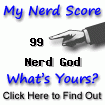

5 Comments:
OK, now I get a feeling somebody's gaslighting me. I post this message, and when I click the button to see the post online, not expecting anything but the same gibberish, suddenly the page loads all nice just like it's supposed to.
It's the Others.
LOL, Carol Anne, the computer gremlins are back. What version of Mozilla are you using? Also, did you try FireFox or Opera, both of which are free and quite good. :D Also, if you could get a screenshot of the problem next time it happens, and e-mail it to me...I might be able to figure out what is going on.
get a mac. Opera worked for me on my windows machine.
Probably what's happening is a delay in loading some of the extraneous files that blogger includes in the header. The style information all appears to be in-line, but there are several other pieces that get loaded as separate requests. Mozilla and Firefox to bail on requests faster than other browsers, so if there was important information for rendering the page in those other files, bad things could happen on a very slow or unreliable connection. You tend to have longer entries than the average blogger, which means more to load than your peers have, which means the requests for the other bits might be more likely to fail.
If you have the choice, try showing fewer entries on the main page, and see if your performance improves.
Post a Comment
<< Home